DROPSHIPPING
WITH MATTERHORN USING SYNCEE
AND SHOPIFY PLATFORM
HOW IT WORKS?
- Our up-to-date XML/CSV files are imported to Syncee Marketplace
- You add our products to your Shopify store via Syncee Marketplace. The products are updated automatically by Syncee
- If a customer places an order in your store, you have to place this order manually on our Matterhorn website together with your customer’s shipping address
HOW TO DO IT?
- Create your store on Shopify platform (https://www.shopify.com/)
- Add the Syncee – Global Dropshipping app to your Shopify store (https://apps.shopify.com/syncee-1)
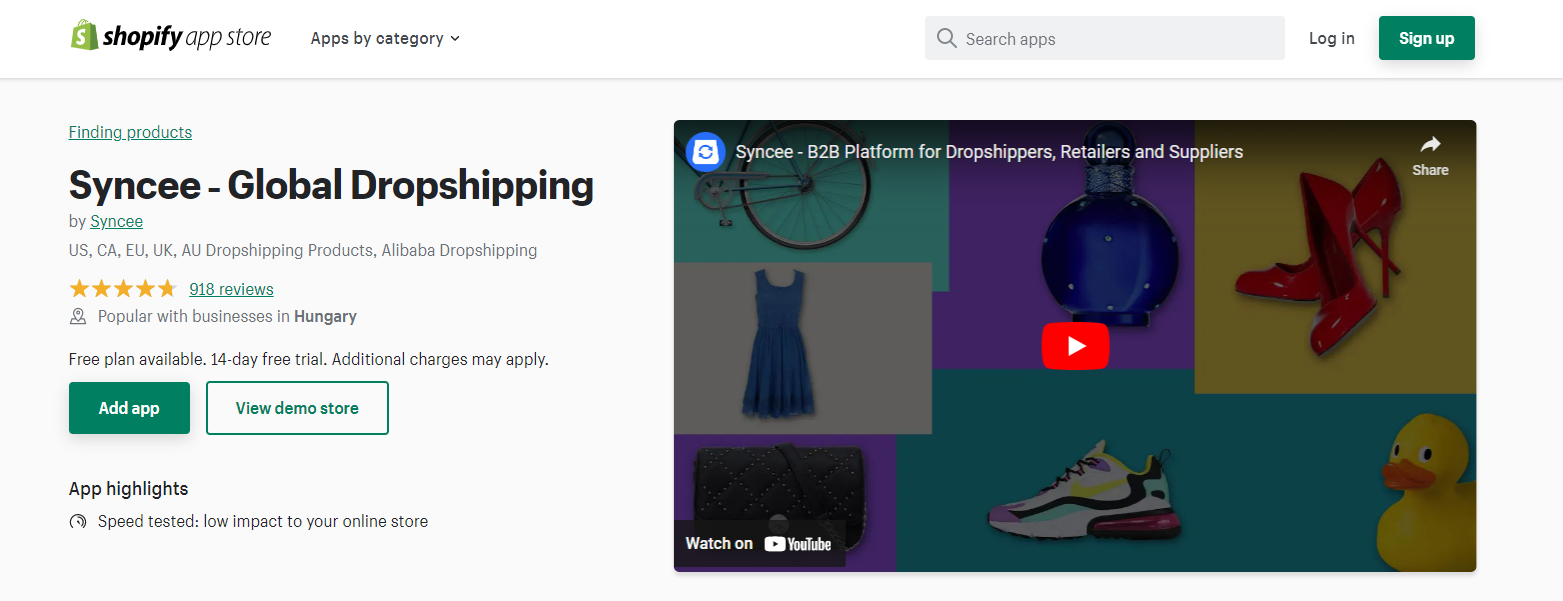
3. Log into your Syncee account, and go to the Marketplace > Find Suppliers menu. Select Matterhorn at the Advanced search drop-down option, Supplier field. Click on the Search button.
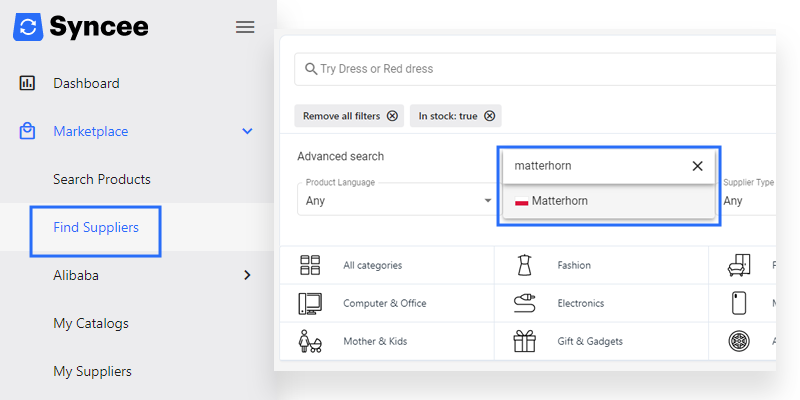
4. Click on the Show catalogs button at Matterhorn. Now you will see all available catalogs based on product languages. Pick the language you need products in, and click on the View all products button at the selected catalog.
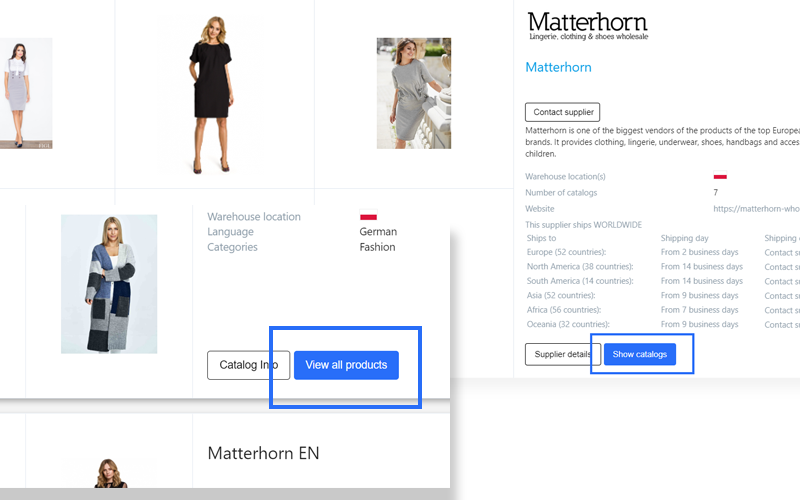
5. Set the product filters according to your needs. You can modify the product filters anytime later. Click on the Use this supplier’s products button. Create your catalog, and set your price margin.
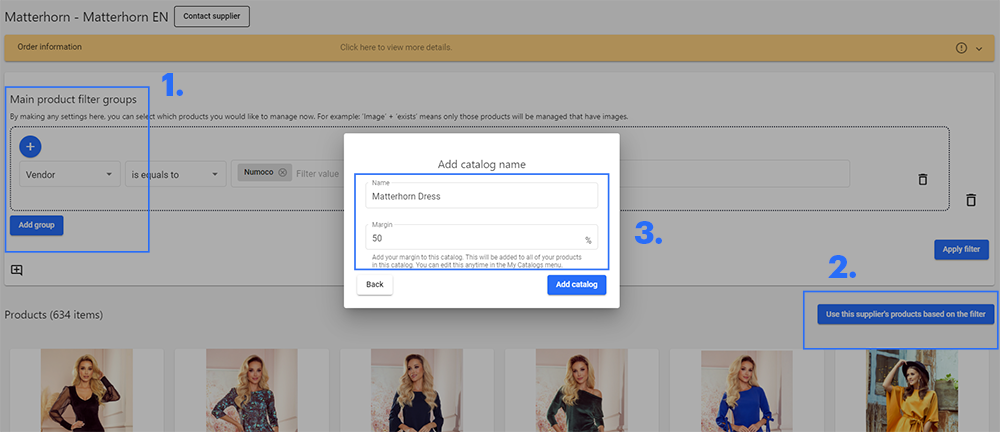
6. Go to the My Catalogs menu, and click on the Sync button at your Matterhorn catalog to add products to your online store. Your products will be updated automatically by Syncee.
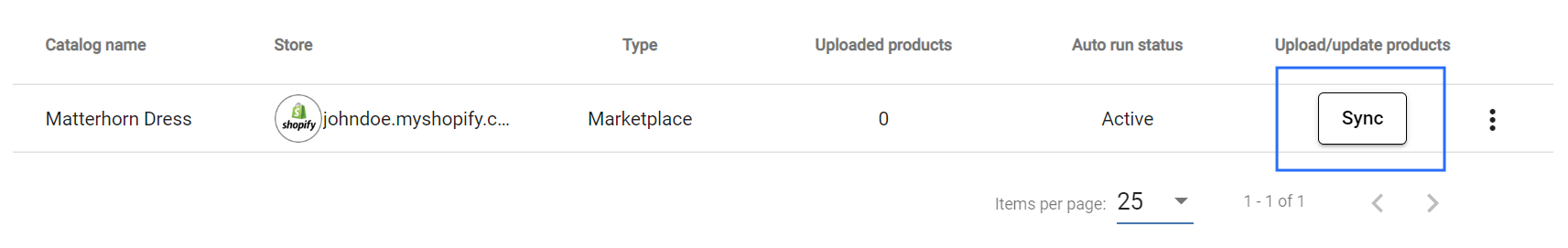
Syncee supports all major ecommerce platforms such as Shopify, Wix, WooCommerce, BigCommerce, Squarespace, Ecwid, Jumpseller, EKM, Shoplazza, Shoprenter, and more.
If you have any questions about how Syncee works, feel free to contact Syncee’s support team via in-app chat or email: support@syncee.co.
